Access denied in hard drive partitions is a common issue in windows.
i am resolve this issue by using the following method.
it is security problem and rights issues in partition security.
let's resolve it.
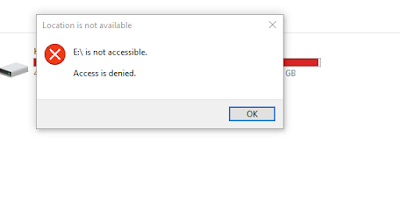
1.open my computer and right on the required partition like as in picture.
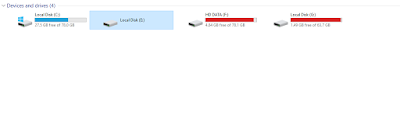
2. click on properties.
3. click on security.
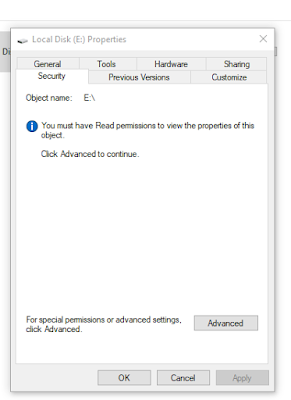
4. click on advanced.
5. change owner.
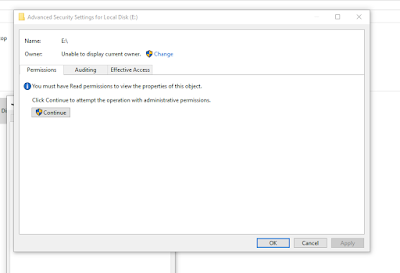
6. change owner to everyone.
7. apply it.
8. open advanced manu again from partition security option.
9. click on add principle.
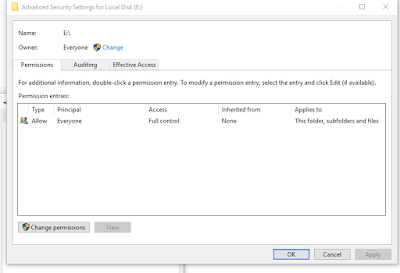
10. write everyone and press OK button.
11. mark all options and also mark full control.
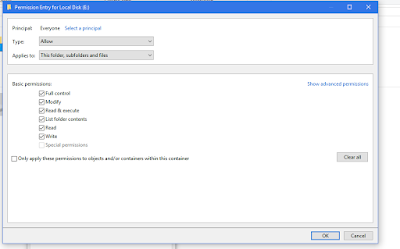
12. click on OK button the process will show permit message and grant it.
13. every message that you see in processing click on Continue.
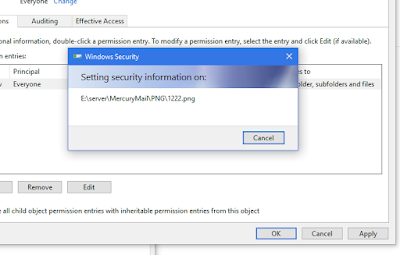
Done
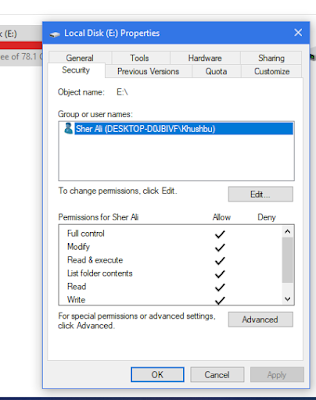
now check the partition again from my computer and double click on the partition and you will enter in this partition successfully.
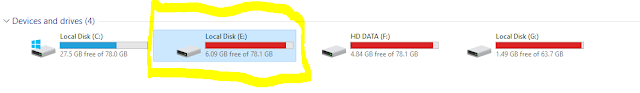
thanks for reading our solution.
if you like our tuts then follow our like this post and share this post with your friends.
Thanks
i am resolve this issue by using the following method.
Main Issue:
when we open a partition it displays a message access denied.it is security problem and rights issues in partition security.
let's resolve it.
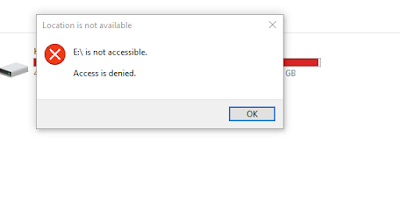
1.open my computer and right on the required partition like as in picture.
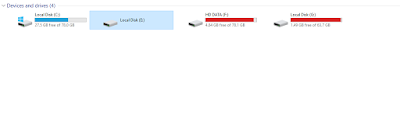
2. click on properties.
3. click on security.
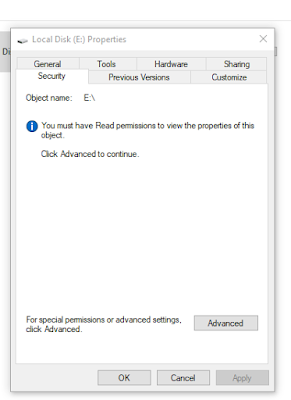
4. click on advanced.
5. change owner.
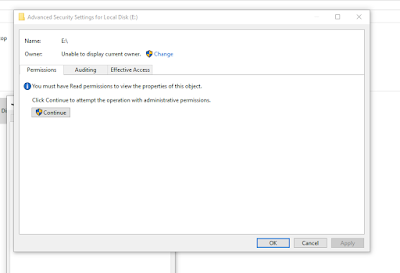
6. change owner to everyone.
7. apply it.
8. open advanced manu again from partition security option.
9. click on add principle.
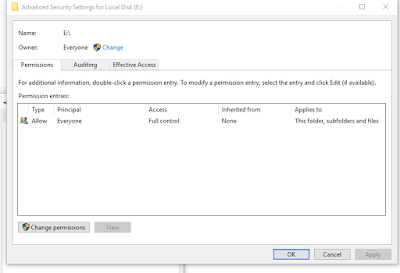
10. write everyone and press OK button.
11. mark all options and also mark full control.
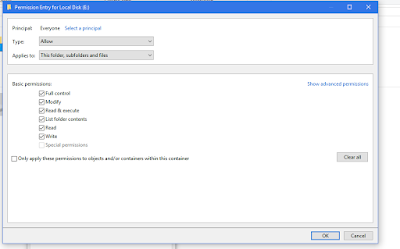
12. click on OK button the process will show permit message and grant it.
13. every message that you see in processing click on Continue.
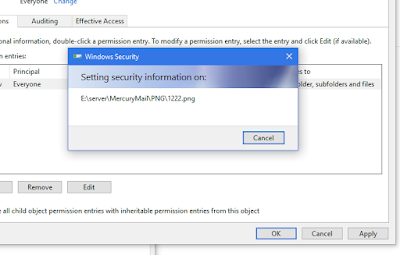
Done
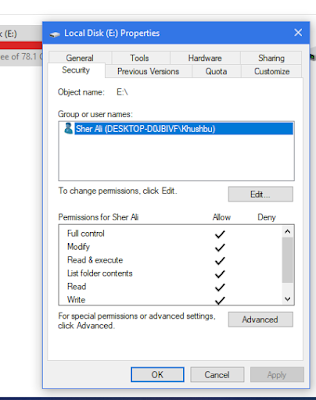
now check the partition again from my computer and double click on the partition and you will enter in this partition successfully.
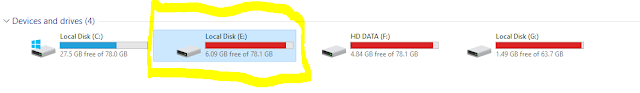
thanks for reading our solution.
if you like our tuts then follow our like this post and share this post with your friends.
Thanks

Post a Comment
THANKS for comment!!!!