Basic Building Blocks of HTML
Once you’ve decided on the HTML editor you want to use, the next step is to understand the building blocks of HTML. If you want to code in HTML, it is essential to understand these building blocks. They include tags, attributes and elements. We take a basic look at them below:
Introduction to Tags
Once you’re into HTML, the very first thing you need to understand is tags. In essence, tags separate normal text from HTML code.
So in essence, when it comes to HTML, tags make the difference between whether your document is displayed as ordinary text or “transformed text” — which is basically a code of text that appears to display a series of things (could be hyperlinks, images, media, or other formatting) based on what it is instructed to display based on tags.
Let’s take a look at the word “He is a boy” as a basic example:
- In ordinary text format you get: He is a boy.
- In bold text format you get: He is a boy.
However, to achieve what we have in the bold format you have to use the <b> tag.
So in raw HTML we have something like <b>He is a boy</b> which the browser then translates to this: He is a boy.
However, the very same “He is a boy” could come out italicized.
This is achieved using the <i> tag.
So we have: <i>He is a boy</i> which then comes out as He is a boy.
It could also come out hyperlinked. This is achieved using the <href> tag.
In raw HTML we have: <a href=”https://sheralif.blogspot.com/”>He is a boy</a> which then comes out as He is a boy.
There are a few things you should understand about tags, though:
- Tags are practically the building block of HTML — you can’t do HTML without tags; if stuck on what tag to use, be sure to check out our HTML periodic table.
- Almost every open tag must be closed. However, there are exceptions. An example of a tag that does not have to be closed is an empty tag, such as the line break: <br>.
- Tags are contained in a less than (“<”) and greater than (“>”) angle bracket. Closing tags contain a trailing slash that becomes before the name of the tag being closed, though: Example of an open tag: <b>. Example of a closed tag </b>.
- Every HTML file begins with the opening tag <html> and ends with the closing tag </html>. Of course, the very first line of the HTML file should declare the type of document so that the browser know what HTML flavor you use. This is why you see HTML pages start with “<!DOCTYPE html>” before the HTML code begins.
Based on the above, most HTML files basically look like this before content is added:
The section that follows the <head> tag usually contains information about the document such as its title, meta tags and where to locate its CSS file — most content that is not visible directly on the browser page. The section between “<body> and </body>” (which we represented with “MAIN CONTENT”) is where the main content of the HTML file, that the viewer will see in the browser, will be included. This includes everything from the first paragraph to hyperlinks to formatting to multimedia and all else.



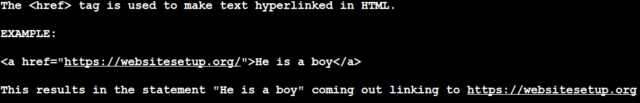

Post a Comment
THANKS for comment!!!!